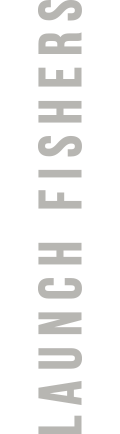30 Jun Launch Fishers Chat Room on freenode.net
Some of the members have decided to put up a chat room for all the members to use. It’s located on an IRC (Internet Relay Chat) server called irc.freenode.net and the chat room is #launchfishers
Already use a chat app?
If you already use a chat program on your computer for facebook, google, etc, you can likely just add freenode like you would add any other account. Find the Add Account menu and see if it supports IRC (Internet Relay Chat) accounts. If so, enter irc.freenode.net as the server and pick a username. Once you’ve logged on you can join a group chat and enter #launchfishers as the channel.
No idea what this is or how to setup a chat app?
The easiest way to participate is go to https://webchat.freenode.net/ in your web browser, enter a nickname, and enter #launchfishers as the channel/chat room. It will log you in to a chat room with the names of all the other current users on the right.
You can even click on other user’s names to have private chats with them.
Did you know:
freenode is used by many open source projects and you can frequently use these chat rooms to get live help. Try out #raspberrypi, #python or #node.js
You can search a list of channels here: https://irc.netsplit.de/
Need Help?
To learn more about freenode and how it works, first visit: https://freenode.net/